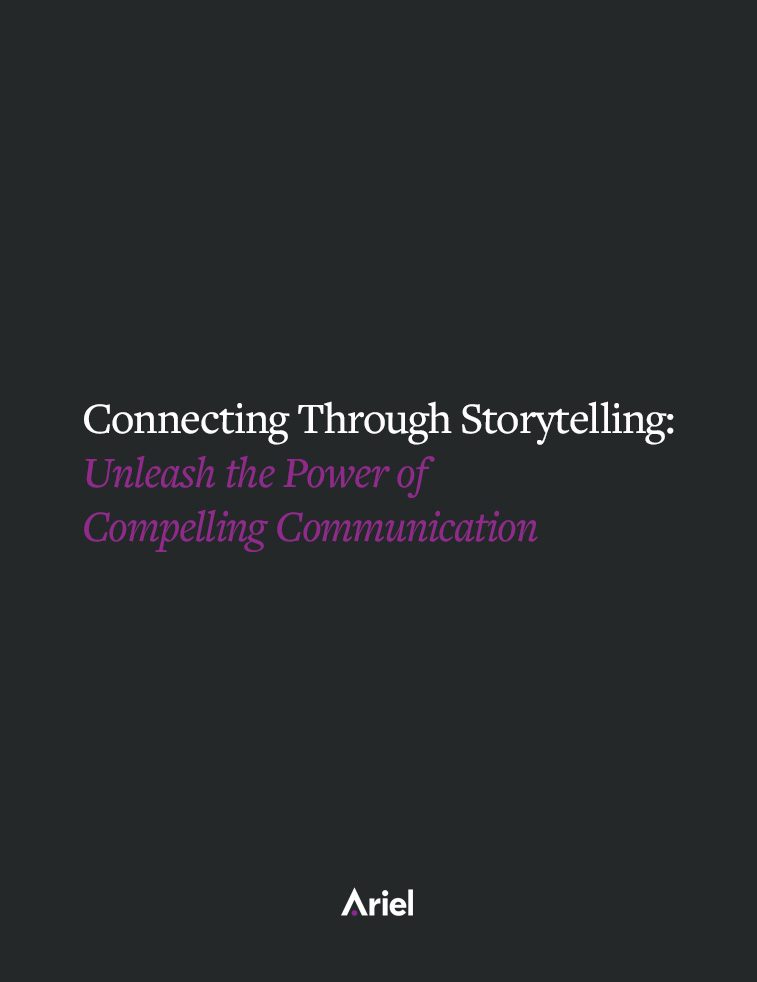Pause for Virtual Presence
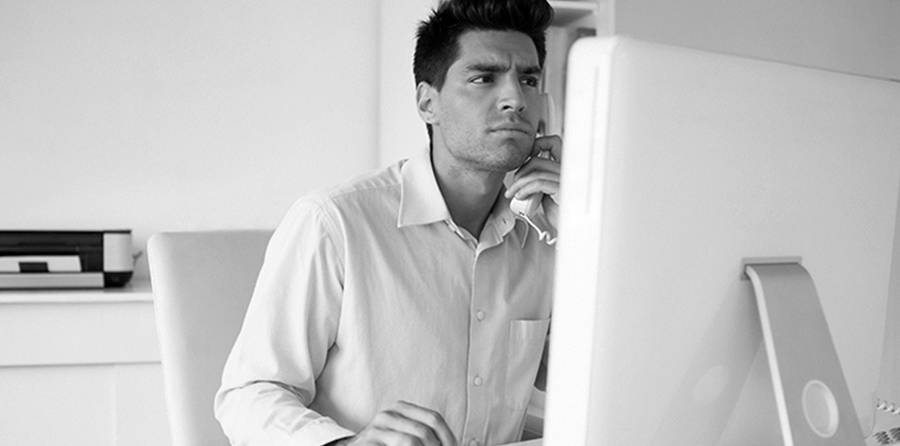
I would say the pause is even more crucial in the virtual medium. We don’t have the benefit of seeing your face and picking up on the non-verbal cues that tell us when we can jump in.
With 11 years in the Ariel classroom under my belt, I am here to tell you about one of the things we are most allergic to as communicators and presenters: the pause.
We talk fast. We run our sentences together. We ask a question of our audience (of 1, 10 or 100) and we don’t wait for the answer. We just keep talking.
There’s something about stopping to take a breath, gathering our thoughts, or just inviting input that feels excruciating to many people. It’s as if we are standing on the stage in a bright spotlight, counting the moments until we can get off. We know our lines and we just want to get through them.
I am here to tell you as a representative member of your audience that we need you to pause. We need a moment to take in what you just said. We need to know that if we have a crucial question, there will be a moment where we can jump in. Our anxiety level goes up when you keep talking and our questions go unanswered. We lose your train of thought. Eventually, we stop listening.
Now let’s take the problem of the pause and add the complications of virtual communication. Imagine that you are running a virtual meeting. You are in your office, alone with your desktop on a teleconference or web conference. Every time you pause you feel the black hole of silence. You hear crickets. You have no idea if people are listening, engaged or shopping online.
Once again, let me represent your audience: We still need you to pause. In fact, I would say the pause is even more crucial in the virtual medium. We don’t have the benefit of seeing your face and picking up on the non-verbal cues that tell us when we can jump in. Similarly, you can’t see us sitting forward and raising a hand to ask a question or add a clarifying thought.
So how do you become more comfortable with pausing in your virtual meetings and other virtual communications? Here are a few ideas:
- Set expectations for participation. If you are running a virtual meeting, make sure you mention at the start (along with introductions and the goal of the meeting) how you would like people to participate. If it’s a small meeting, let people know it’s a dialogue and they can jump in whenever. If it’s a bigger meeting with more locations, maybe you want people to jot down questions and you’ll leave ample time at the end for Q & A.
- Stop before you run out of breath. I’ve recently instituted a practice in my own communication that when I’ve just downloaded a lot of information and feel myself running out of breath, I just say, “Let me pause there.” Sometimes people jump right in with a question; other times I follow up with, “What questions or thoughts do you have?” And remember, continuing to talk without sufficient breath support lowers your presence.
- Check in. Again, at the top of the meeting, pause to check for understanding about the purpose of the meeting or presentation. If the presentation or meeting is long, don’t be afraid to ask people to come off mute and verbally confirm that they are still with you, they understand, and/or what you are saying makes sense. In the virtual medium, we have to ask for verbal head-nods because we are not face-to-face. Your audience will appreciate the effort.
And remember, when you pause, try taking a full belly breath, in and out. That’s how long of a pause your audience needs. It’s going to feel long to you, but for your audience it is just right. Keep experimenting and let us know how it goes!