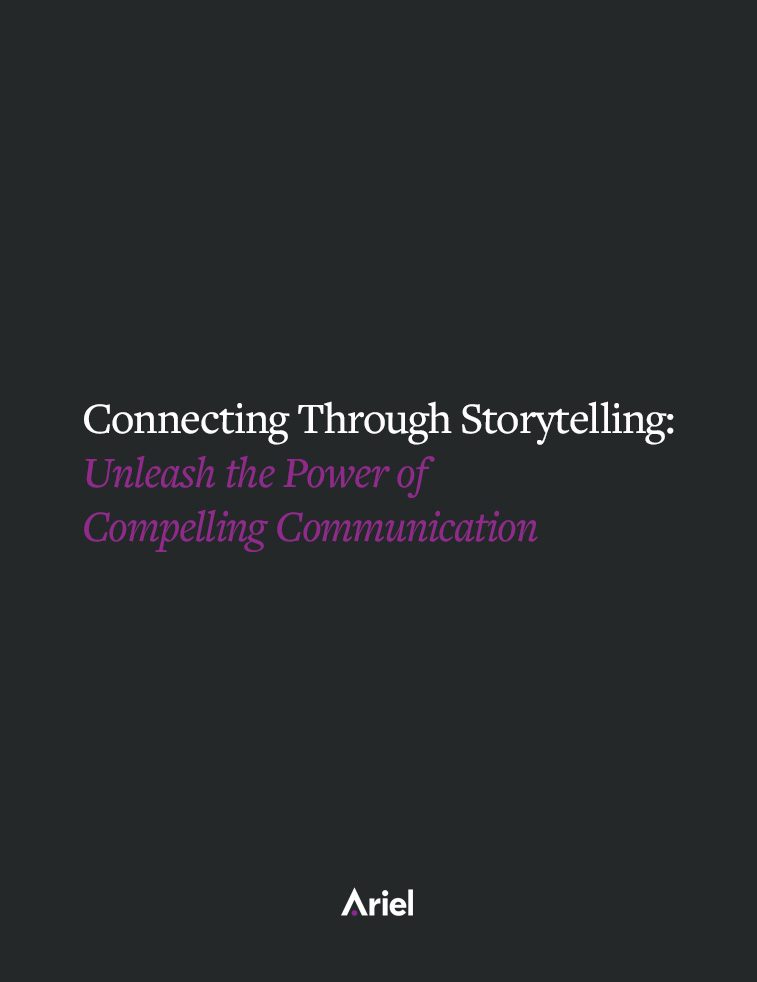5 Ways to Reach Out to a Virtual Colleague

What can you do to reach out and connect with your virtual team member, direct report, or manager?
When Belle Halpern and Kathy Lubar founded Ariel (as The Ariel Group) 25 years ago, they had a vision of business leaders using actors’ expressive skills to authentically connect with their colleagues, reports, and managers.
In 1993, you could build relationships by doing a walk-through of your department, poking your head into someone’s office, and taking the opportunity to connect on a human level. In 2018, if you want to reach out to a team member or report, you may be picking up the phone or launching Skype or FaceTime.
There is a lot of research out there about the benefits and pitfalls of telecommuting. Virtual workers can be more productive, less distracted, and not nearly as stressed out as if they were commuting. But they can’t pop their heads over someone’s cube or spark a hallway conversation. They have to make a real effort to reach out if they have a question or want to bounce an idea off a colleague.
The onus is on your virtual teammate to reach out to you, insert herself into the conference call, speak up when the phone is too far from the speaker, or respond quickly to emails so as not to be kept out of the loop. But what about you? What if you work in the office and he or she is virtual? What can you do to reach out and connect with your virtual team member, direct report, or manager?
Here Are Some Ideas For Connecting With Virtual Team Members:
Use Video Whenever Possible.
Being on camera helps your virtual teammate to be more present and involved and it reminds you that they are present, even if they are not talking. If you can only use the phone, see these tips for a better phone presence.
Extend The Celebration.
We have a client whose team is all in person except for one, and any time they celebrate a birthday, they make sure their virtual member has a cupcake, too.
Set Expectations For Participation.
If you’re kicking off a meeting or a presentation, make sure to clearly articulate how you would like the group to participate—let them know if you’re going to pause for questions or if they should wait until the end, or if it’s an open discussion. That way, the virtual participants are less likely to get lost if it’s a free-for-all.
Be Responsive.
I have a colleague who answers most emails right away, even if it’s just with a “Thank you—I’ll look into this and get back to you.” It builds trust between us and certainly makes me feel more connected to her.
Make Time To Check-in.
We at Ariel have a ritual at the top of every meeting: we make sure to hear a few words from everyone—whether it’s about how their weekend went, how they’re feeling about the project, or what percent present they’re feeling—before we dig into business. It helps us all to get on the same page and also builds a personal connection.
Reaching out virtually does take a little extra effort and thought…but when our colleagues feel included and engaged, they are more likely to put in discretionary effort. Using your executive presence to engage your listeners can also help bridge the gap between virtual and in-person.
So take a few extra minutes at the top of the meeting to hear everyone’s voice. Use video instead of just the phone. And have those cupcakes sent to your teammate’s home office. Make mine chocolate.