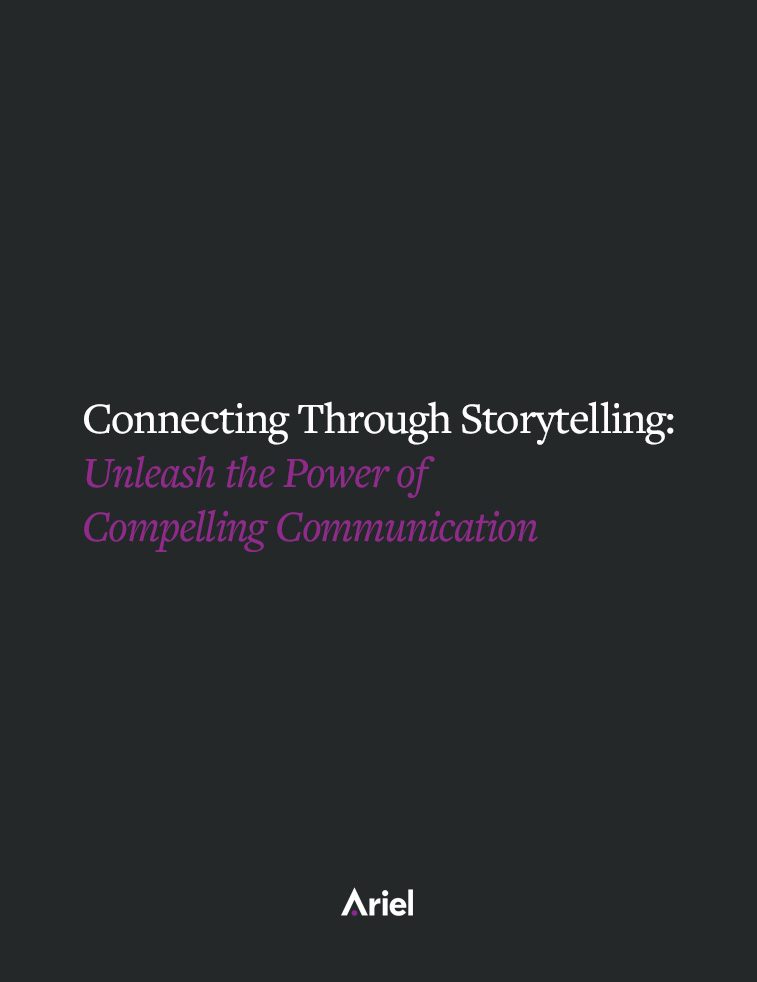5 Ways to Show Up with Impact on Video

Despite not being in the office, it’s still critical to understand that how we show up – on webcam, over the phone, etc. – every day will impact our career trajectories.
One of my coworkers ran the internship program at a previous job and she shared a story with me about a time she conducted a video interview with a student who was abroad in Rome.
On paper, the candidate seemed great. She was hardworking – a real go-getter at her university. When we connected over video, I was dumbfounded by her lack of awareness. Though she framed herself in the camera well and put on a nice blazer for the interview, behind her I could see her laundry drying on a nearby rack. Intimate items were on full display! And even though she was engaged, her lack of attention to visual detail made me concerned enough not to offer her a summer internship position.
Though many of us could argue that this student’s age and lack of experience may have been a big factor, as a virtual facilitator, I see questionable webcam behavior all the time – including from senior leaders. And it’s not their fault.
We are taught from a young age how to show up in face-to-face meetings: how to shake someone’s hand, how to have strong eye contact, how to make people feel heard. And yet, with the technological revolution, no one has taught us how to do similar behaviors virtually.
We now live in a global, virtual world. We can easily connect on FaceTime, Zoom, Teams…etc. As a remote worker myself, I can tell you that despite not being in the office, it’s still critical to understand that how we show up – on webcam, over the phone, etc. – every day will impact our career trajectories.
Here are tips for how to show up with impact on webcam:
- Make “eye contact” by looking directly into the camera. You don’t have to stare the whole time but aim to look into the camera regularly rather than at the microphone or your own image. If you have a script to follow, keep it close to the camera.
- Keep movements small and slow. Due to close proximity to the webcam, even minor movements will be dramatically exaggerated and can become blurry.
- Position a soft light to shine on your face at eye level. Lights that shine to one side of your face or behind you can cast you completely in shadow.
- Use a simple background—and check it! A plant or a nice picture can show your personality, but a busy background will distract your audience. Clean off your white board or find a quiet corner away from foot traffic. It’s also classy to check for visible trash or confidential materials, too.
- Remember…you’re on camera. Glance in the mirror prior to joining the meeting. Are you wearing pajamas? Have stuff in your teeth? Try pausing your feed if you need to take care of personal business.
What tips do you have for participating in a virtual meeting?