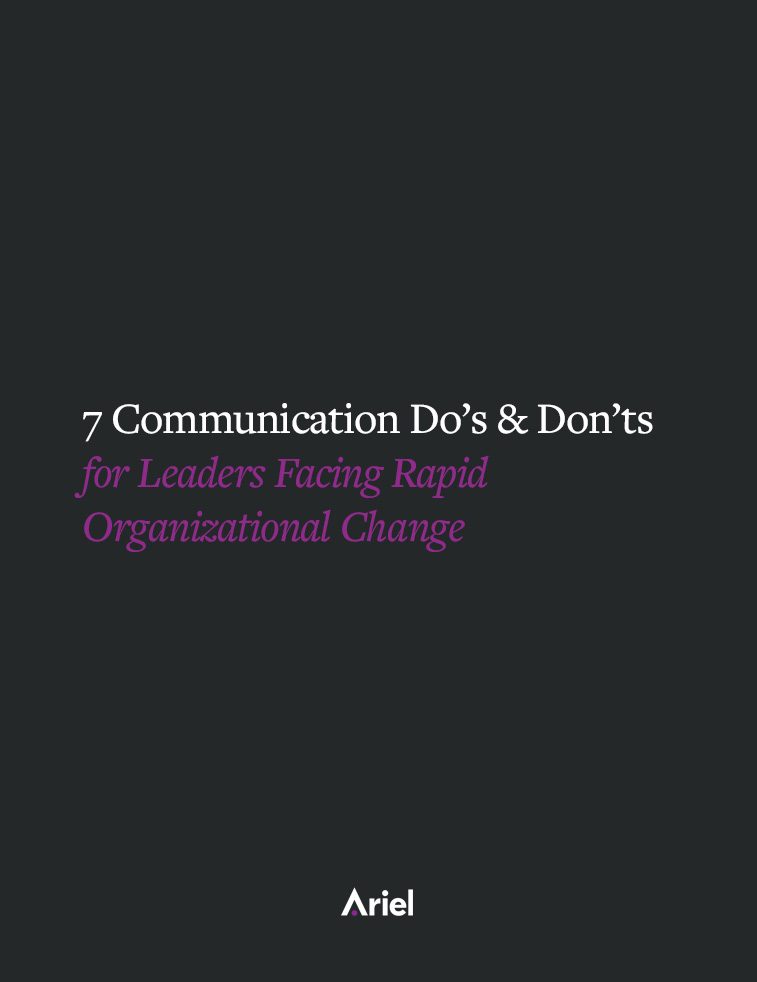Replicating in-person interactions in a virtual world

Research from the Boston Consulting Group found that 46% of people would rather give up one of their days off than give up their smartphone. And more people are working remotely than ever before, with over 70% of people globally doing so at least one day a week. We’re living in a tech-dominated digital age, where we can connect immediately with whatever or whomever we want, whenever we want.
Just as in our personal lives, innovative technology is continuously growing in our business lives and changing the ways we interact with our teams. Help your leaders and teams ensure those personal touches and communication skills aren’t lost as their virtual interactions increase.
Ask all meeting attendees to use webcam
Nearly every computer or laptop offers the option to use webcam. So do it. It’s proven to keep us more engaged with one another, increase executive presence, and decrease multitasking. Think about it: if people can see each other’s facial expressions, unique mannerisms, and gestures as they’re talking, it’s much more similar to an in-person meeting.
It adds another layer of connection—through visuals—to the otherwise one-sided interaction, making it easier for an audience to hear the speaker’s message.
Check in before getting to business
It’s easy to forgo a pre-meeting check-in when there’s a laundry list of agenda items. But small things like this make a difference in employee engagement and personal connections. If your managers were to walk into a conference room with their team, they’d likely make small talk with them for a few minutes before the meeting began.
Have them use a check-in to recreate this small talk connection with their virtual team members—even if it feels like a time-waster, it is a massively important leadership skill that will connect your leaders to their teams’ lives outside of work, driving that crucial engagement and connection.
Make written communication as clear as possible
Virtual meeting technology has come a long way since its origin. Use it: while checking in, create a list on a shared screen with names of all attendees. This helps people on the phone remember who’s actually in the room, or who else is virtual. Add another note with a clear agenda—what do you want to accomplish by the end of this meeting? What are the project’s next steps? Who needs to do what? Be as specific and clear as possible so everyone leaves the meeting with the knowledge they need to take next steps immediately.
As the business world shifts to adapt to new and improved technology, and as the rise in telecommuting proves effective, your leaders—and your entire organization—need to be prepared to engage virtually and be more productive than ever. If you need help, contact us today.